Sponsored
For a Linux user, desktop customization is a common interest.They customize their desktop with wallpapers,themes,mind-blowing configurations and many more. Here we show some customizations that make your window look cool.

Sponsored
Contents
1.XFCE
Xfce is a lightweight desktop environment for UNIX-like operating systems.It is being visually appealing and user friendly.It is quick and very less consumption of system resources.and many Linux users opt Xfce desktop environment.
Features:
- Icons appears in Numix circle
- Dock: DockbarX (custom skin)
- Sublime-text theme: Material-theme, monokai-soft-MD colour scheme
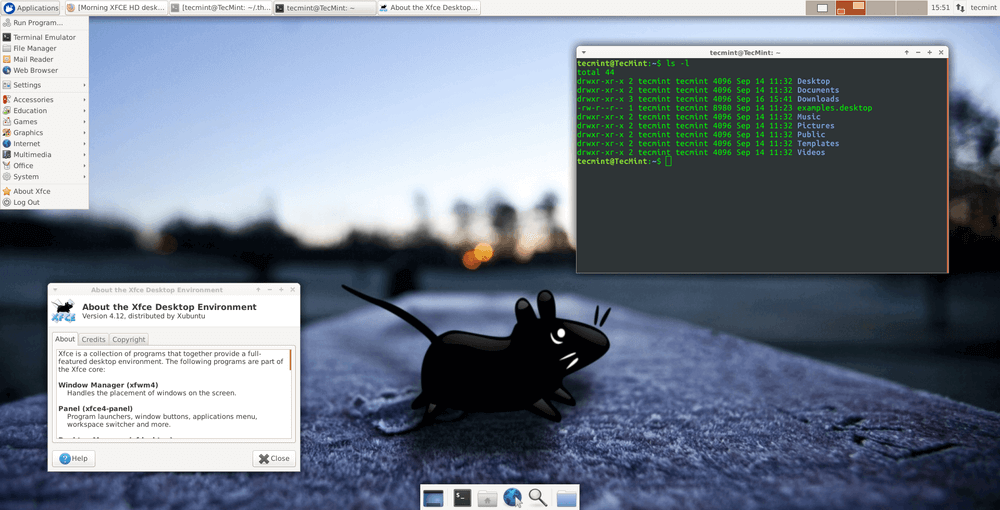
2. bspwm
bspwm is a tiling window manager designed for X11, and written in C.It provides tiling, stacking, and tabbing layouts.window representation in bspwm is moreover like binary tree. like xfce ,bspwm also is a popular customization window manager.

3. Openbox: along with conky setup
Openbox is a free, stacking window manager for the X Window System,licensed under the GNU General Public License.Openbox is designed to be small, fast, and fully compliant with the Inter-Client Communication Conventions Manual (ICCCM) and Extended Window Manager Hints (EWMH).also it is a popular desktop manager amoung Linux users.
Features:
- Menus by which the user can control applications.
- Openbox has a dynamic menu system that uses pipe menus.
- Invent completely new ways to use and control desktop.

4. i3-setup on Arch Linux
i3 is an another popular open source tiling window manager,written from scratch.The target platforms are GNU/Linux and BSD operating systems.i3 is primarily targeted at advanced users and developers.
Features:
- Use xcb instead of Xlib. xcb has a much cleaner API and should be faster in quite a lot of situations.
- More flexible layouts than the column-based approach used by other window managers.
- Implement different modes
- Implement an IPC interface for other programs.
- Keep mental complexity low: once you know i3’s key features, other features should be easy to understand.
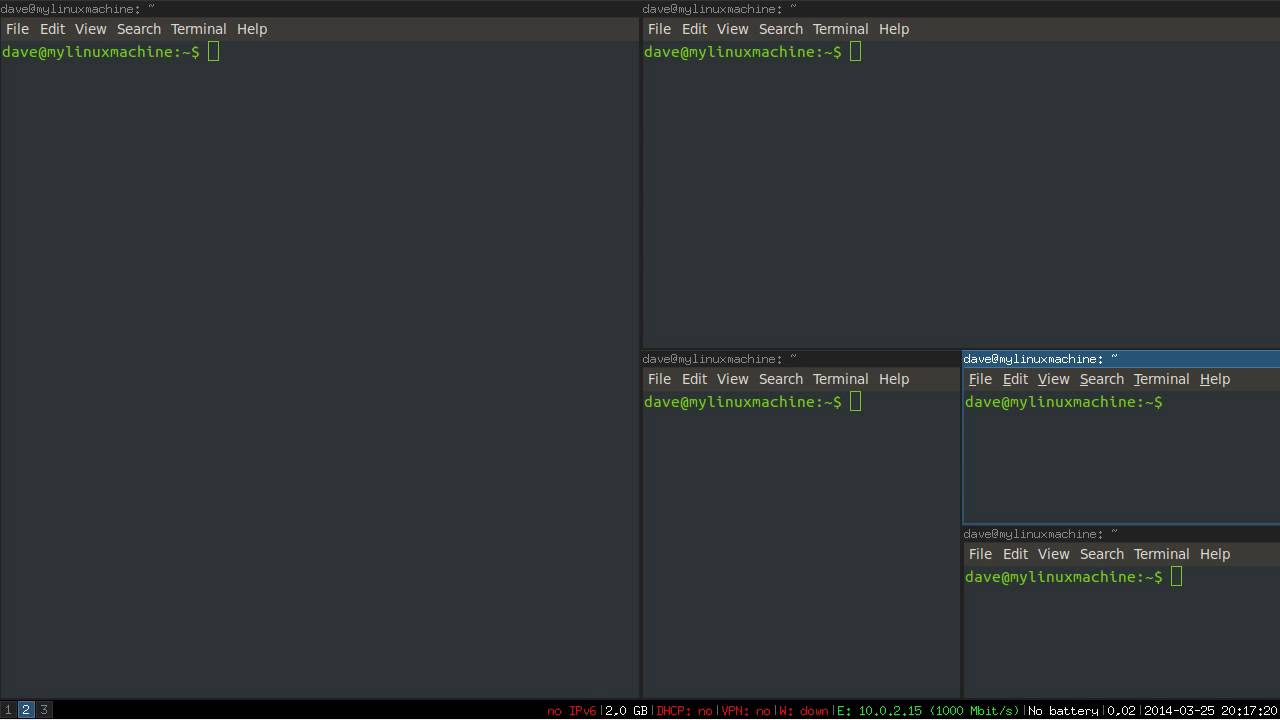
Sponsored






