Sponsored
As we all know WhatsApp is a popular chat application and it has more than 1 billion daily active users. Today WhatsApp launched their business edition of called Whatsapp Business. A lot of people are already using WhatsApp for their business and related purposes. So this new appraoch from WhatsApp considering business users will help all of them. WhatsApp Business is mainly built with small business owners in mind. With this new app, businesses can now interact with their customers easily by using tools to automate, sort and to quickly respond to messages and enquiries. The app was already available in the Google Play Store in US, UK, Italy, Mexico and Indonesia some few days before. Now it is also available in India.
Contents
What is Special with Whatsapp Business?
WhatsApp Business is similar to WhatsApp with some modifications and extra features fine-tuned for business related purposes. The main difference is that WhatsApp Business contains a company profile area and some extra features to make it business-friendly. In company profile area we can add the basic details of our business such as our Company Name, Address (we can choose from map), Working Hours, etc. so that a customer can easily contact us just with our WhatsApp Business account number.
Exclusive features of WhatsApp Business
Set Greeting Message
It is possible to set a Welcome Message to greet customers when they contact us for the first time.
Sponsored
Set Away Message
If we are not online we can enable an Away Message to notify our customers.
Quick Reply Options
We can set a quick reply using custom keywords. That is using that single keyword we can send pre-defined message easily. It will help us to quickly respond to our customer enquiries especially when similar queries have to be processed frequently.
What to Know More
We can’t use our regular WhatsApp number for creating WhatsApp account. If we do so we will get automatically signed out from our regular WhatsApp account. So it is better to use a new number in order to be exclusively used for business purposes. WhatsApp Business will also verify our company profile so that our customers can make sure that they are talking to the right persons.
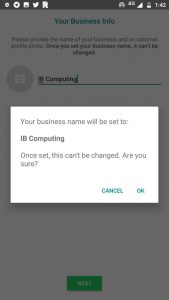
Other important thing to note is that once we set our business name then there is no option to modify it later. So be careful not to make any typos while filling the company, double check before you confirm the same.
Sponsored













Really one of the best blog you shared with us. Thanks for sharing…