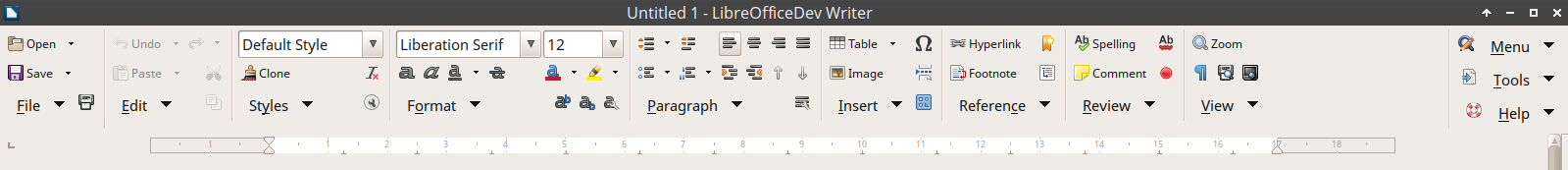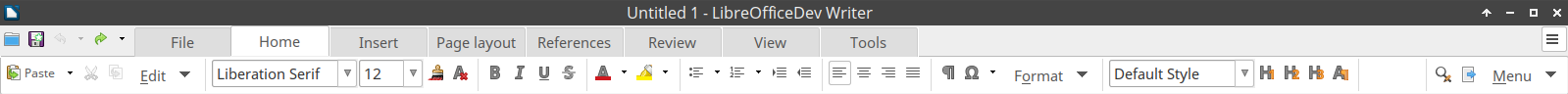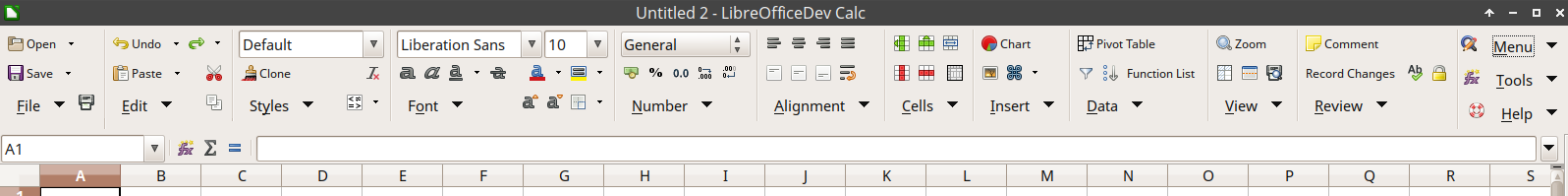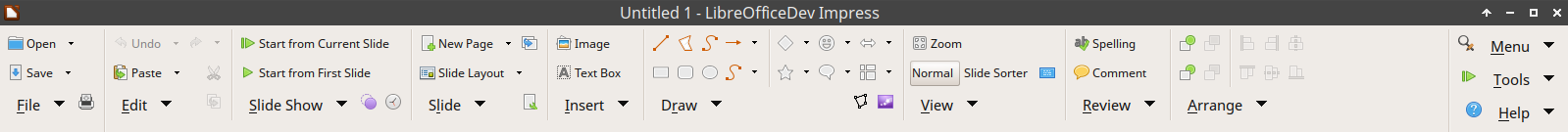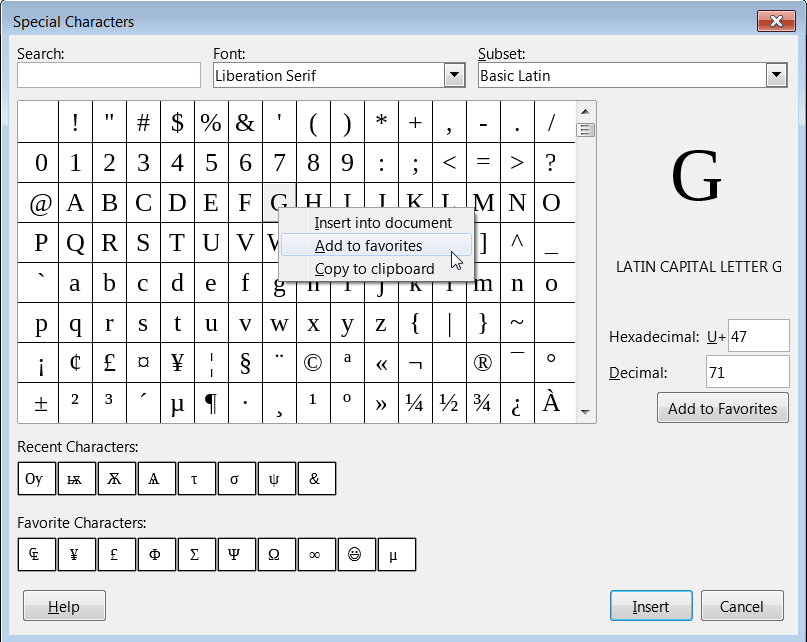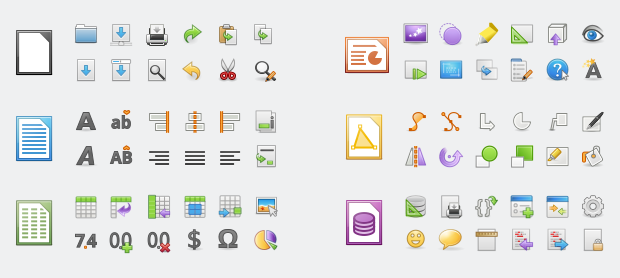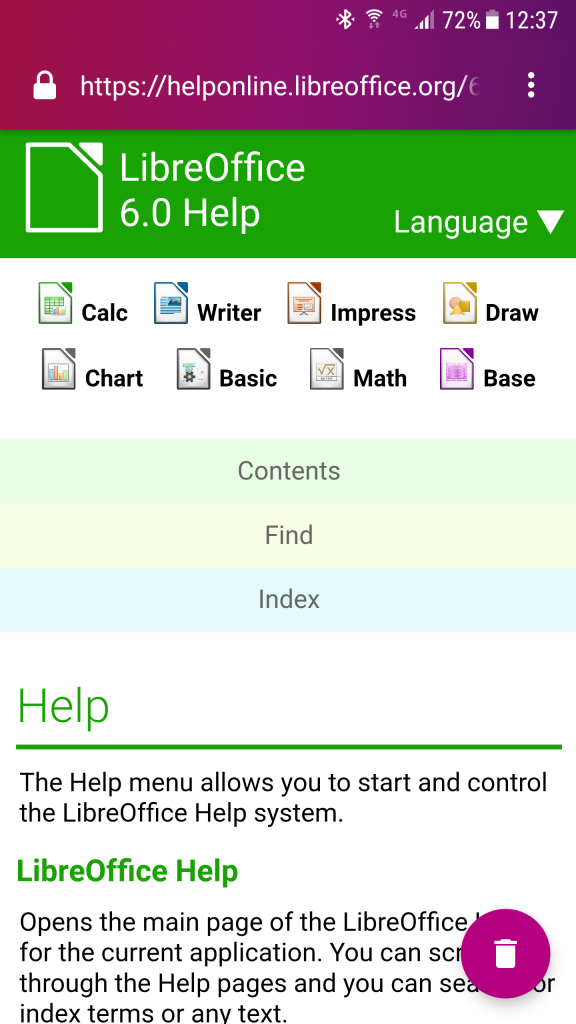Sponsored
LibreOffice 6.0 Final Release is expected at the end of January 2018. According to the official announcement from LibreOffice Design Team, LibreOffice 6.0 is introducing a unique branding for the release. This is in collaboration with the Open Design Group. Let’s take a look at some new and important features of LibreOffice 6.0.
Contents
LibreOffice Writer
- Images could be rotated to any angle. Previously it was only possible to rotate images by 90° steps (know more)
- Writer documents could be used as mail merge data source (know more)
- Default table border changed to 0.5pt. Previously this was 0.05pt and caused visibility issues when printed (know more)
- “Grammar By” spell checking – user dictionaries now support automatic affixation/compounding which helps in effective editing and technical dictionary creation in several languages (know more):
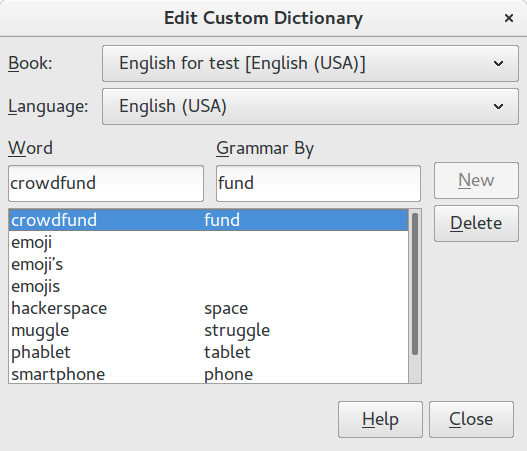
- Added new collection of table styles as follows:
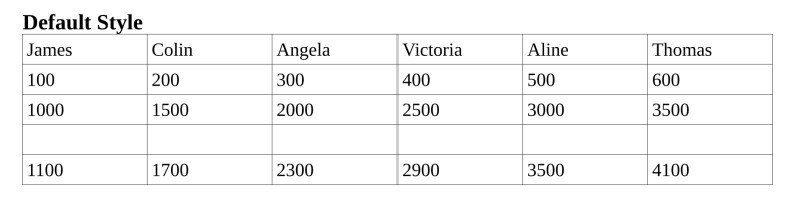
Sponsored
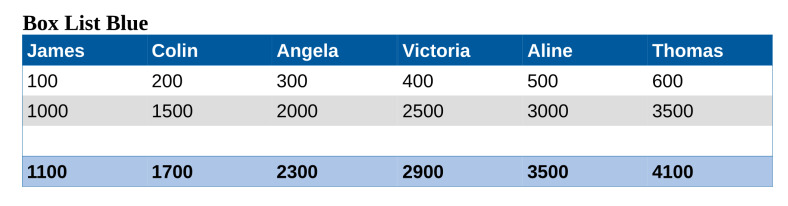

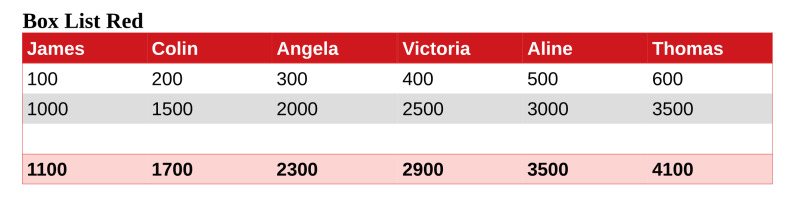
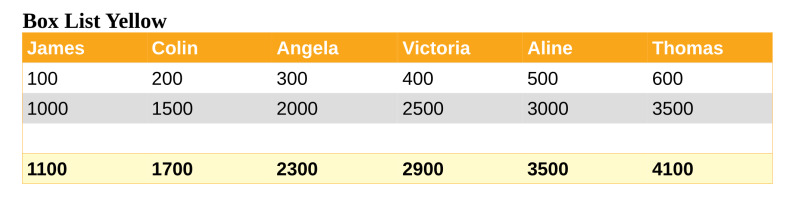
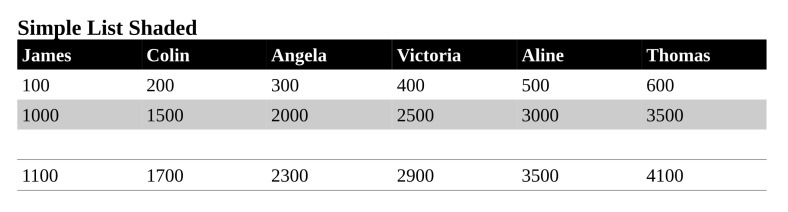
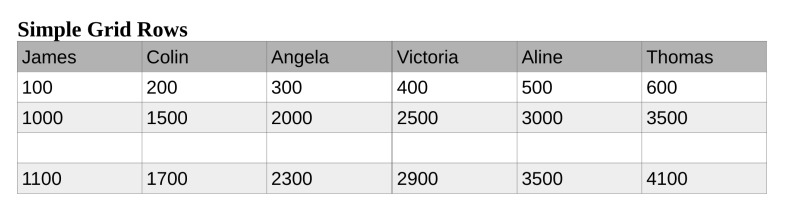
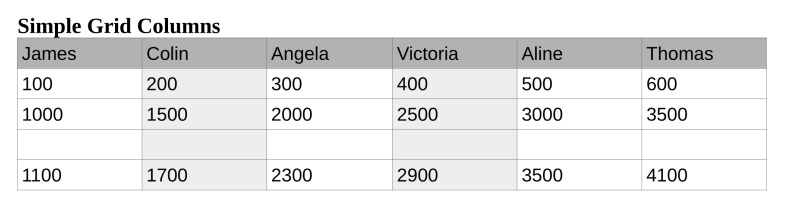
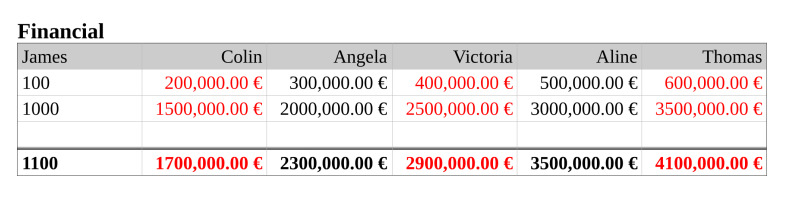
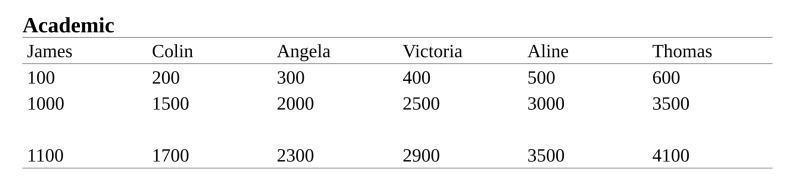
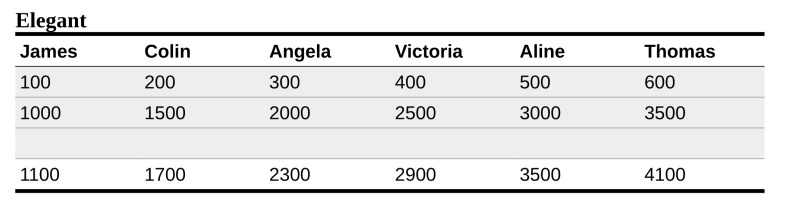
LibreOffice Calc
- A range of selected cells or a selected group of shapes could be exported as PNG or JPG (know more)
- Added “Paste unformatted text” option with the hot key
Ctrl + Shift + Alt + V(know more) - A lock icon (?) will appear at the beginning of the tab name for protected tab (know more)
- New Notebookbar variant:
LibreOfiice Impress
- 10 new Impress templates added and two templates improved (know more)
- Confirmation dialog will be shown only for the current slide when images set as background (know more)
- Widescreen aspect ratio (16:9) set as default slide format (know more)
- New Notebookbar variant:
Core/General
- Native OpenPGP support for document signing and encryption (know more):
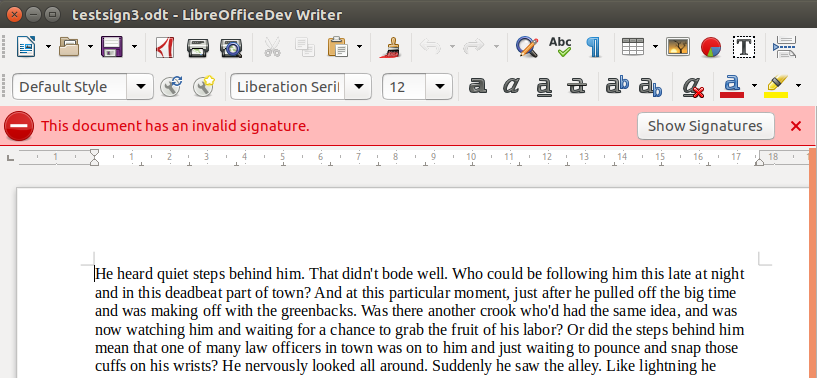
- Save modified images – users can now choose to save the original image or the modified version through a simple pop-up dialog (available in Writer, Calc and Draw):
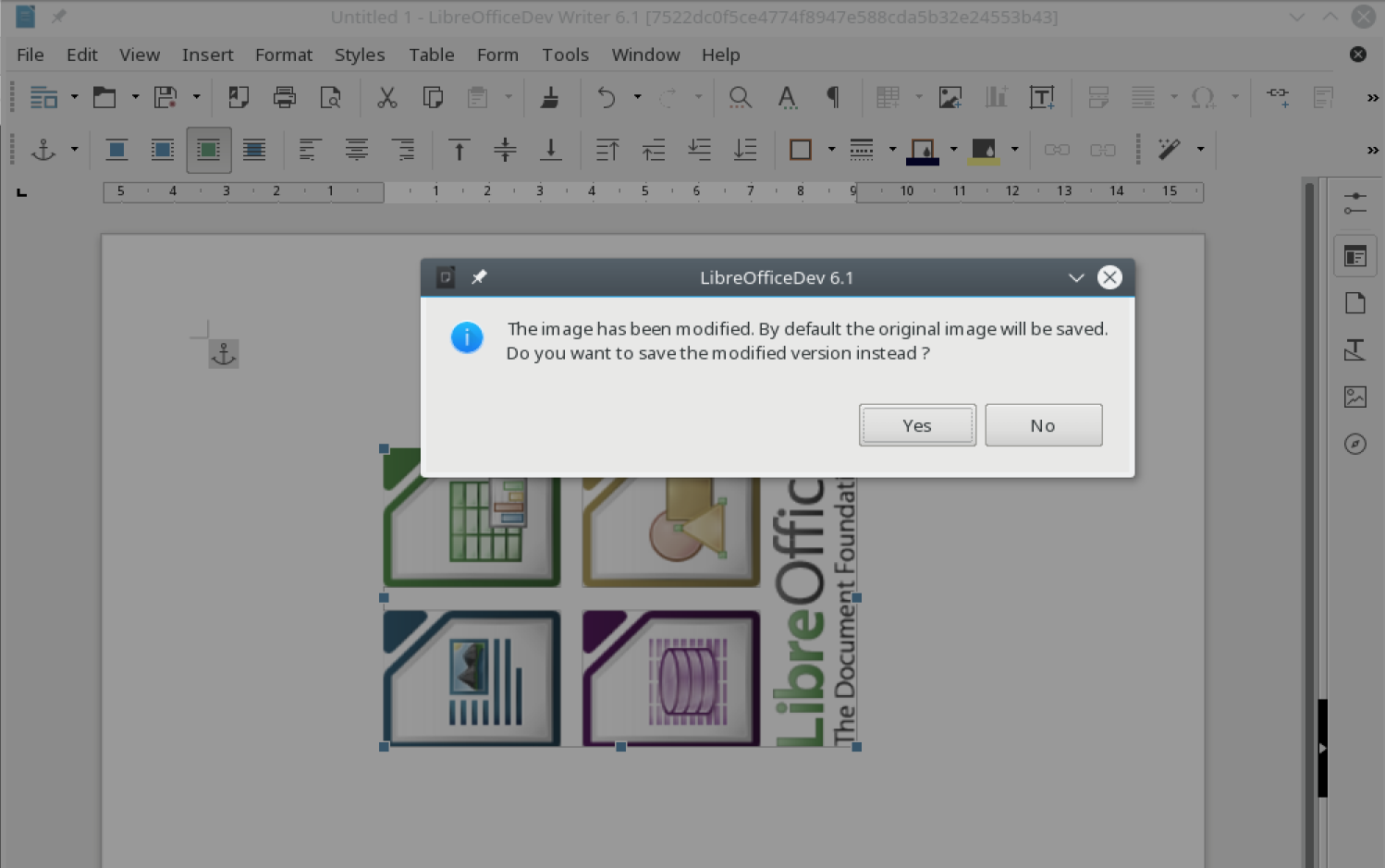
- Added Search field, Recent characters & Favorite characters in the Special characters dialog:
- Includes elementary icon theme which was only available in Xubuntu before:
- Added support for user icon themes via extension manager (know more)
- New open source fonts added: Noto (Noto Sans, Noto Serif, Noto Mono and others), Hebrew & Arabic fonts
- All exported images are now annotated with their mimetype in the ODF
- Flat ODF now also has fallback graphics for SVG, PDF and Metafiles
- Images are now always exported in a browser-readable format (usually SVG or PNG) for XHTML Export
LibreOffice Help
Disclaimer: This post is mainly based on the article LibreOffice 6.0: Release Notes from Official LibreOffice Wiki. If you spot any mistakes please do let us know through the comments 🙂
Sponsored