Sponsored
There are so many screenshot applications available for GNU/Linux like Shutter, Gnome Screenshot, Kazam, etc. But a new and professional screenshot application is ready for you to install and it is called Flameshot. In short, it is not only a screenshot application but also a small editor. We could mark, highlight areas and do a lot more!
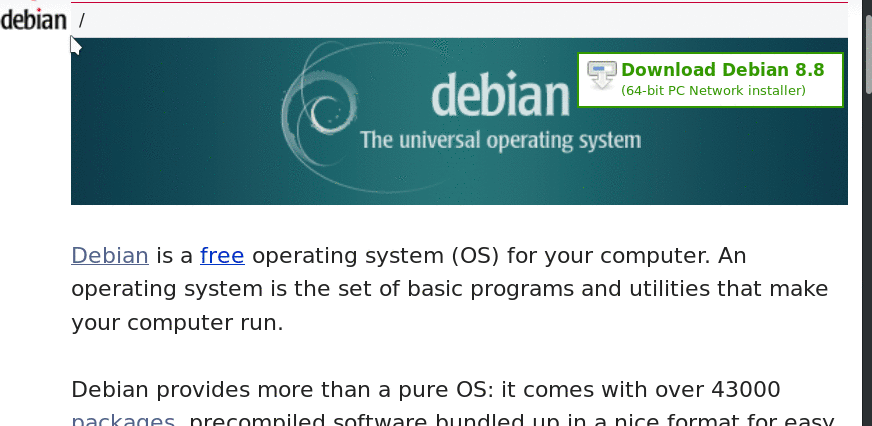
Contents
With Flameshot you can add the following in screenshots:
- Lines
- Arrows
- Boxes
- Circles
- Freehand drawing
- Highlighting
- Blur
- Move screen-selection
- Undo
- Copy to clipboard
- Save file
- Upload to Imgur
These features are very helpful, especially for bloggers. We can simplify a lot of image-editing tasks. i.e. just a screenshot application will do everything. Shutter also has some editor-like functions with it, but Flameshot is super cool than Shutter. Flameshot got a nice user-interface with awesome functions. As mentioned before you can select an area and do highlighting with available tools, save or copy to clipboard using shortcuts.
Sponsored
Keyboard shortcuts of Flameshot
|
Installation
But this software is not available as a pre-built package for popular operating systems such as Debian derivatives. Currently only Arch, OpenSUSE & Void Linux have packages. Flameshot is also available as a Docker image. For Ubuntu, it is available under this PPA. You could also download it as a .deb file from here.
An alternate option is to compile it from source. Here I describe how we can compile Flameshot for Ubuntu:
- First we have to install dependencies:
sudo apt install git g++ build-essential qt5-qmake qt5-default qttools5-dev-tools- Then clone the Flameshot repository:
git clone https://github.com/lupoDharkael/flameshot.git- Open the Flameshot directory:
cd flameshot/- Start compilation:
qmake && make- Install
sudo make installFuture devolepements
The good news is that a Flameshot app image is currently under development. App images work on pretty much any distributions without any installation hustles. Also, Debian got an Intend to Package request for Flameshot.
Sponsored







Thanks
you are welcome 🙂
Very Nice tool for screenshot.
Friggin amazing. Exactly what I was looking for.