Sponsored
GNU/Linux is a Free and Open Source Operating System. Ubuntu, Linux Mint, Fedora, etc. are some examples of GNU/Linux distros. When you try to install GNU/Linux with an existing operating system (eg. Windows) you should consider the following things:
- Install GNU/Linux in the same BIOS mode in which Windows is installed.
- Check whether your hard disk partitioning table is MBR or GPT.
- Make a minimum freespace upto 30 to 50 GB.
- Disable secure boot.
Contents
Is your Windows installed in UEFI or LEGACY mode?
Firmware is a piece of software that acts as an interface between the hardware(motherboard) and the Operating System. Legacy Mode refers to BIOS firmware. Basic Input/Output System (BIOS) was the first popular firmware for desktop PC introduced in 1975 by IBM for its CP/M OS. Still it is used widely.
Computers have evolved tremendously and BIOS is unable to provide advanced features of modern hardware. So Unified Extensible Firmware Interface (UEFI) came as the successor of BIOS. UEFI uses the GUID Partition Table (GPT) whereas BIOS uses the Master Boot Record (MBR) partitioning scheme. GPT and MBR are both formats specifying physical partitioning information on the hard disk.
Sponsored
It is possible to install Windows in legacy or UEFI mode. You can enable eitherUEFI or legacy mode or both in bios settings. First of all you have to check whether your windows is installed in UEFI or legacy mode. To do that
Right click My Computer -> Manage -> Disk Management
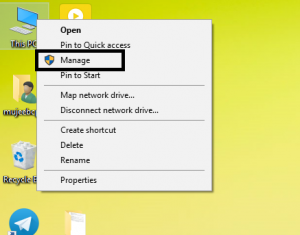
When you see a 100 MB partition with name EFI you can be sure that your Windows is installed in UEFI mode. Otherwise it will be in BIOS (legacy) mode.
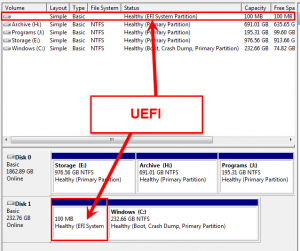
You can also check this by pressing:
winkey + R
and then type msinfo32 and press enter.
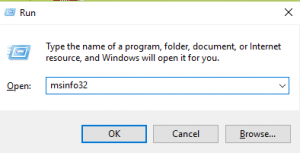
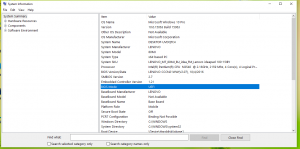
Is your partitioning scheme MBR or GPT ?
To find this out:
Right click My computer -> Manage -> Disk Management
Then right click on hard disk and move to volume tab.
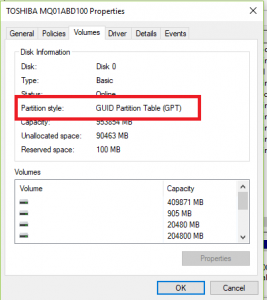
There you can see the partition information. in MBR only four primary partitions can be created. If the existing OS has 4 primary partitions then you can’t install GNU/Linux without deleting any existing partition. But in case of GPT, it is possible to create upto 128 primary partitions.
Create a New partition
You have to create a minimum of 30 to 50 GB freespace. To do that Right click
My Computer -> Manage -> Disk Management
Then find the largest freespace drive and
Right Click -> Shrink Volume
After that enter the amount of space to be extracted in MB and click Apply.
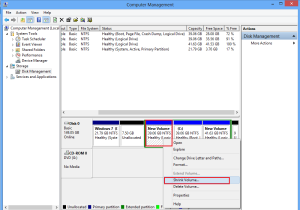
Don’t Forget to Disable Secure Boot
Secure boot is to make sure that a device boots using only software that is trusted by the Original Equipment Manufacturer (OEM). So no other OS can be installed if it is turned on. You can disable it from BIOS settings. In some computers it is not possible to disable it easily. In such cases you may need to set a BIOS password to enable it.
If you check these things thoroughly you can proceed with installation steps. If Windows is installed in UEFI then GNU/Linux should be in UEFI mode. Otherwise your Windows will not be available after installation. (Windows is not getting deleted, it’s just that Windows will not be listed in grub, we can find and use it in another way). If your partitioning scheme is GPT then don’t worry about the limit of four primary partitions. But if it is MBR then you must make sure that there are no 4 primary partitions.
To choose BIOS Mode
Here I describe how you can choose the BIOS mode before installing the OS. If Windows is in UEFI it is better to disable legacy support in BIOS settings. If both UEFI and legacy are enabled then you can choose either mode at the boot time. When you press the boot device menu key (normally F9, it may change from model to model) you can see boot devices. If you use USB for installation you can see two entries of your single pendrive, one having EFI in the name. If you press the EFI named one then OS will be installed in UEFI mode, otherwise in legacy mode.
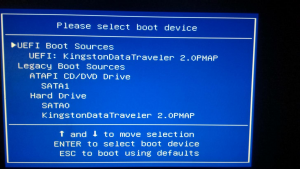
Sponsored







One thought on “Things to Ensure Before Installing GNU/Linux Along With Windows”